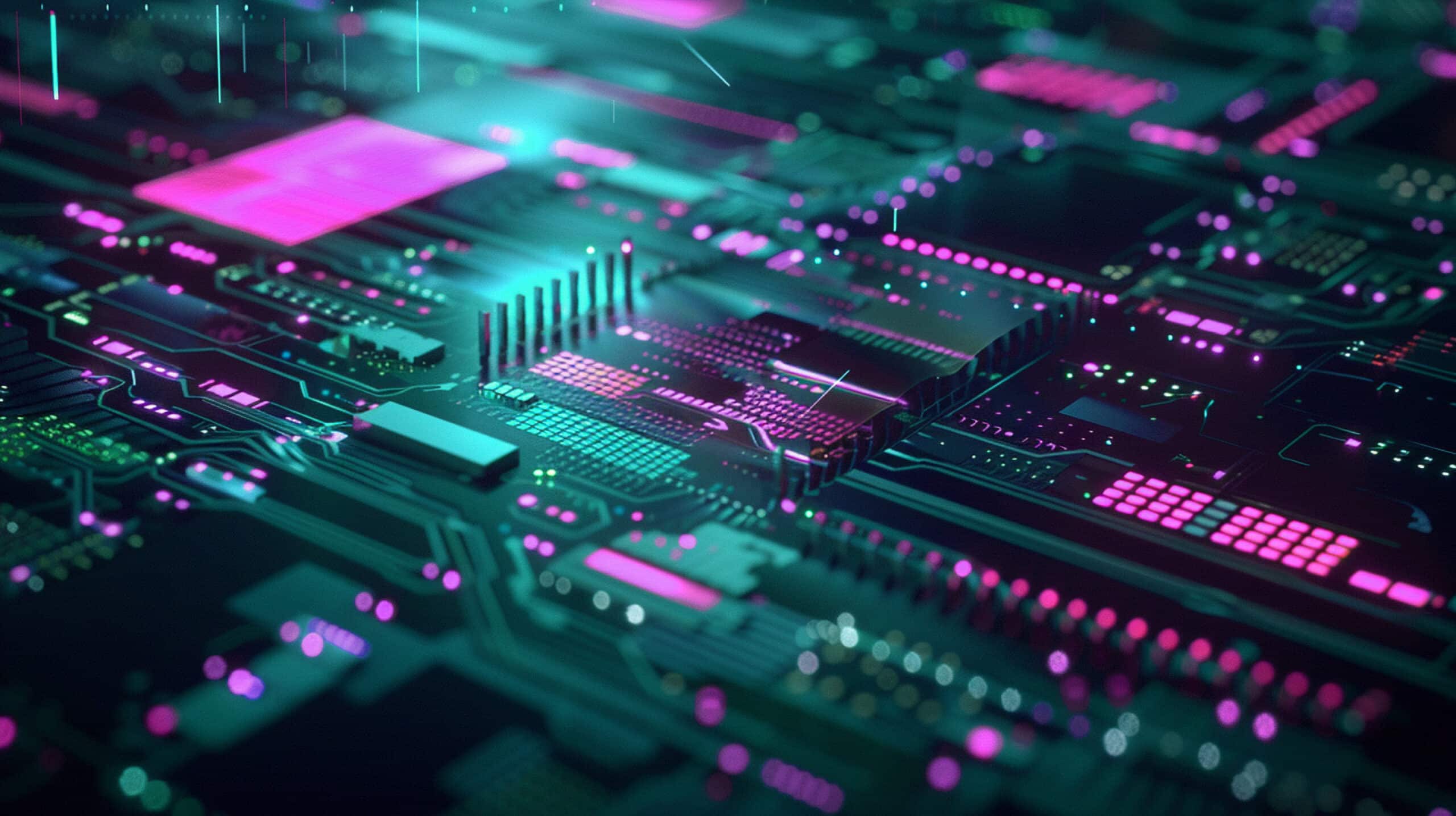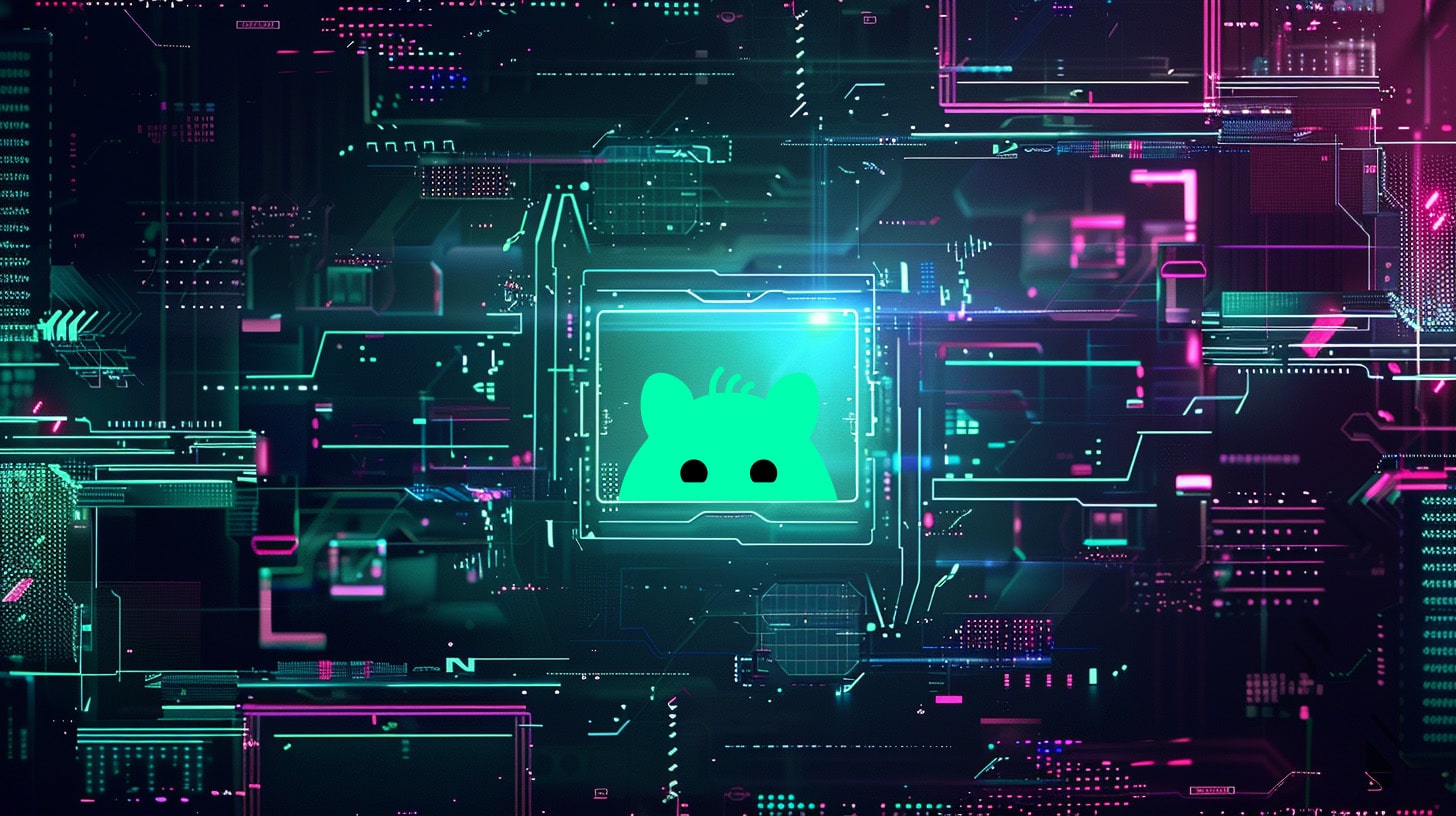Old and outdated software leaves your device vulnerable to cybercriminals. It’s important to update your operating system with the latest software to help eliminate flaws that can leave important data open for hackers to access. Once a criminal gets access to your phone, all your apps open doors for cyber theft. As soon as a smartphone manufacturer gets wind of a security flaw, it’s a race against the clock to protect their user from hackers. The best-case scenario is the company becomes aware of the vulnerability before the cybercriminals.
What happens if you don’t update your software?
You will often get update alerts without any details as to why it’s important and worthwhile, making it more of an inconvenience rather than essential. But it’s important to note that software update notifications aren’t there just to be annoying; they are meant to be a reminder to keep your operating systems and apps up to date.
Although you may be tempted to click “Remind me later”, don’t do it or at least don’t put it off for long. Software updates are critical to your digital security and offer plenty of benefits including reducing security flaws, fixing bugs, and adding new features to your device. Software updates are intended to keep you safe and keep your data out of cybercriminal hands.
Software updates provide more than just security updates, they often offer a better end-user experience with greater efficiency and performance. Installing the latest operating system can optimize your system’s speed and improve features. While outdated and ineffective operating systems aren’t always compatible with existing systems and software.
If you’re still not keen on updating your device when prompted, you can configure your device to update automatically and you can choose from updating via only Wi-Fi or Wi-Fi and Cellular/Mobile to enable updates when you have any form of data connection.
Tips to Keep you Safe
- Automatic Updates – Turn on automatic updates whenever possible; if a trusted program prompts you to opt into automatic updates, say yes.
- Backup Data – Have a secure archive of your important information, whether that’s classified documents for your business or treasured photos of your family. Backing up your data allows you to restore your device quickly and seamlessly in the event of data loss.
- Secure Apps Regularly – Only download apps from the official Google Play Store or Apple App Store, delete apps you no longer need and perform a mobile application vulnerability scanning solution to search for potential vulnerabilities and privacy issues.
- Mobile Security Software – Add an extra layer of protection against ransomware, dangerous websites, unsafe Wi-Fi networks, unwanted access to your device, and more.
- Be in the Know – Stay on top of the latest threats to help protect yourself from known vulnerabilities.
The Bottom Line
It should be a no-brainer, update your operating system! Instead of clicking ignore on the daily notifications, click ‘update’ to make sure potential vulnerabilities are squashed, new features are implemented, and your mobile device continues to run smoothly.